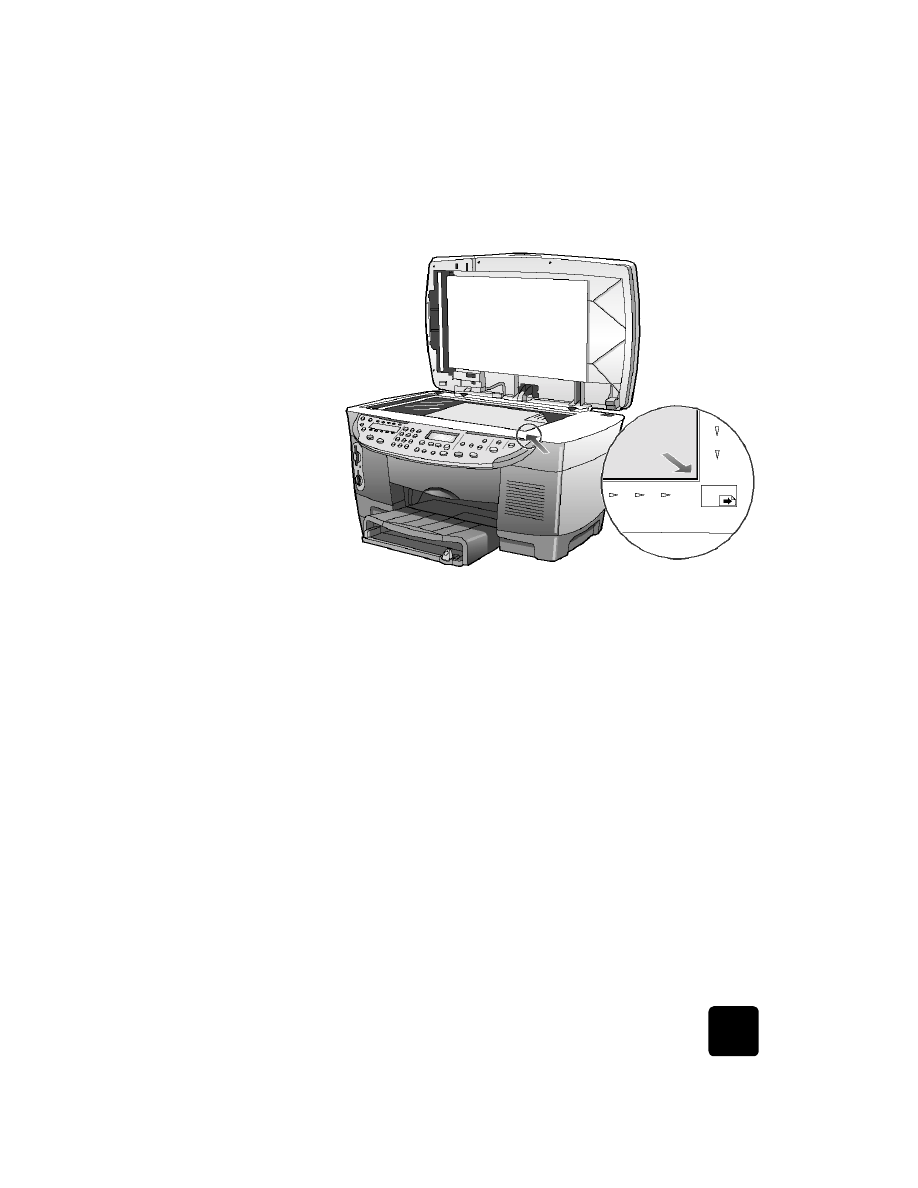
learn more
See the onscreen User’s Guide to learn more about the following:
•
Use the HP Photo View Center or HP Workplace
•
Find and select images on your photo card
•
Edit images
•
Create projects
•
Make and print photo albums
•
E-mail an image
•
Upload a scanned image on the web
•
Send images to another program
•
Print a scanned image
Top edge of
original

use a photo card
44
hp officejet d series