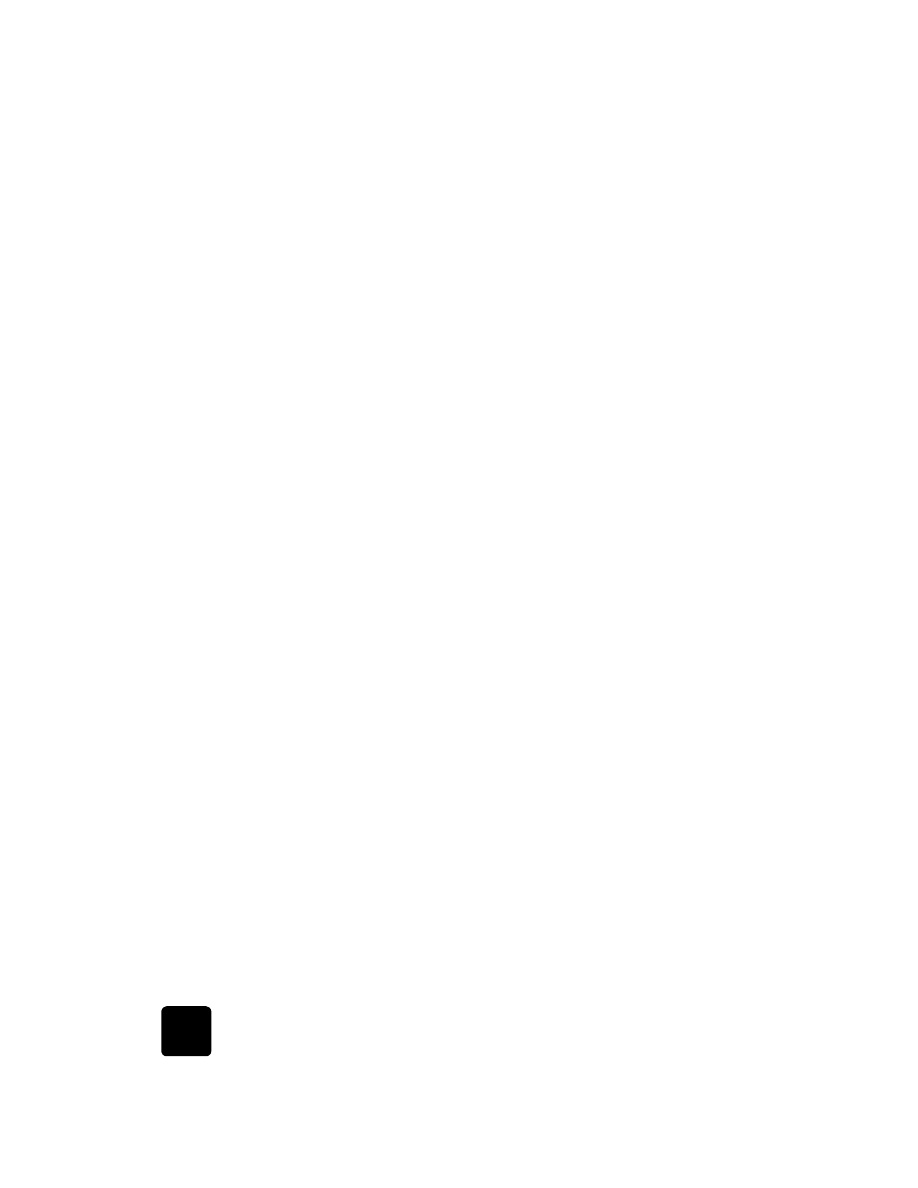
cancel a
scheduled fax
You can cancel a fax stored in memory or one that is currently in progress.
1
Press Menu.
2
Press 2, then press 2 again.
This selects Fax Functions and Send Fax Later Black Only.
The control panel displays Scheduled Fax in Memory and the
scheduled time and fax #.
3
When Cancel? 1 = Yes 2= No appears, press 1 to cancel the
scheduled fax.
When you select Yes, Cancelled Scheduled Fax appears on the front-
panel display.